At Dateability, we are dedicated to making our space as accessible as possible.
If you are having difficulties accessing Dateability’s services, please email us at [email protected] with the subject line, “Accessibility.”
Mac Accessibility Tips
- Select System Preferences > Accessibility
- Vision: These features are used to turn on zoom, VoiceOver, or change the visual displays, such as color
- Hearing: Turn on captions for video content.
- Motor: These features use spoken commands, the tab key, and an onscreen keyboard
Windows Accessibility Tips
- Select Settings > Accessibility
- Vision: These features can change the text size, magnify the screen, and change color filters, and use the Narrator tool.
- Hearing: You can enable mono sounds and use on-screen notifications.
- Motor: Enable the mouse keys function to use your numeric keyboard to control your mouse.
- Speech: Use speech recognition and voice typing.